
Summation in spreadsheets
Introduction
Summation is one of the simplest and most used functions in spreadsheets. All it does is simply adding all the values in a number of cells. In math, this is written as Σ. Usually, summation is done for a column or a row, but if you need individual cells, this can be done as well.
The function
The function for summation is called SUM(), so to calculate the sum of a set of cells, you write =SUM() in the cell where you want the result, and in the bracket you write the cells you want to have summed up.
If it is a row, column or block you want summed, you write the first and the last cell, separated by a colon. Let's say we want to sum the content of cells C2 to C6 in the cell C7, then in cell C7 is says =SUM(C2:C6).
For Microsoft Excel it looks like this:
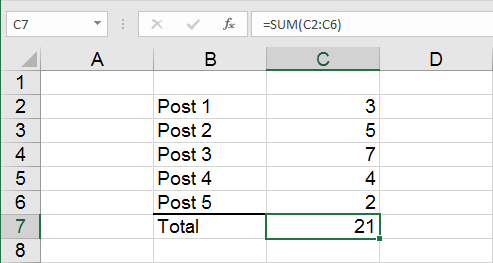
For OpenOffice Calc it looks like this:
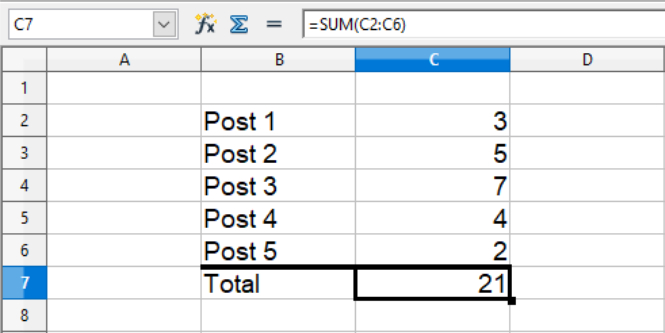
If you need to get the sum of selected cells, you separate them using semicolon. Let's say we want the sum of cells C2, C4 and C6 in cell C7, then we write =SUM(C2;C4;C6) in cell C7.
For Microsoft Excel it looks like this:
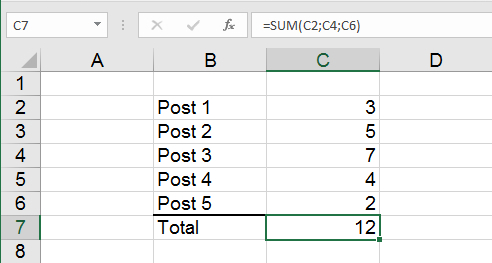
For OpenOffice Calc it looks like this:
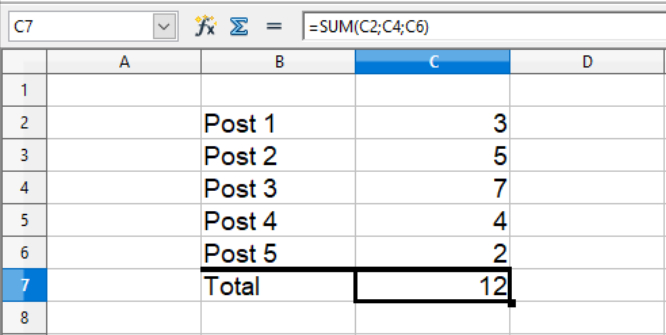
You can of course combine the two methods. Man kan selvfølgelig kombinere de to metoder. Let's say we want the sum of cells C2 to C4 plus C6 in cell C7, then you write =SUM(C2:C4;C6) in cell C7.
For Microsoft Excel it looks like this:
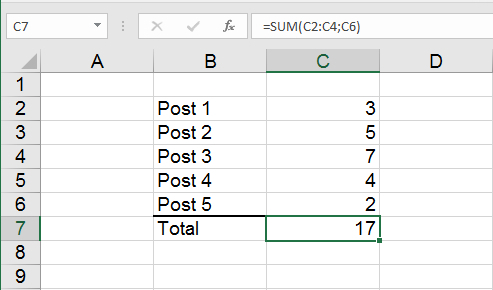
For OpenOffice Calc it looks like this:
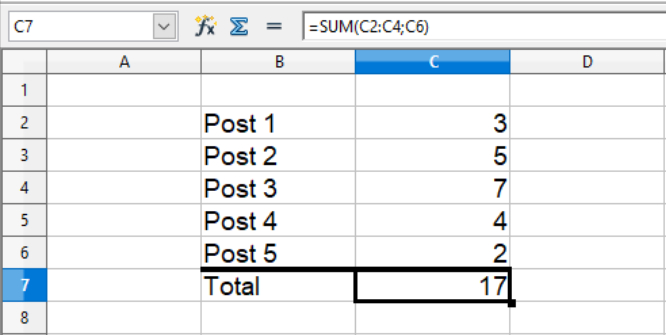
If it is a row, column or block you want summed, you write the first and the last cell, separated by a colon. Let's say we want to sum the content of cells C2 to C6 in the cell C7, then in cell C7 is says =SUM(C2:C6).
For Microsoft Excel it looks like this:
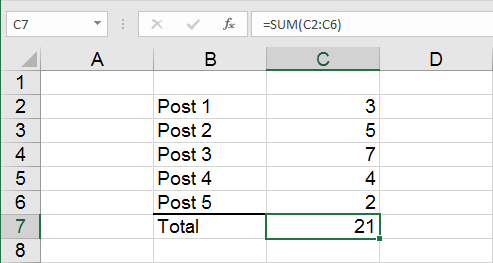
For OpenOffice Calc it looks like this:
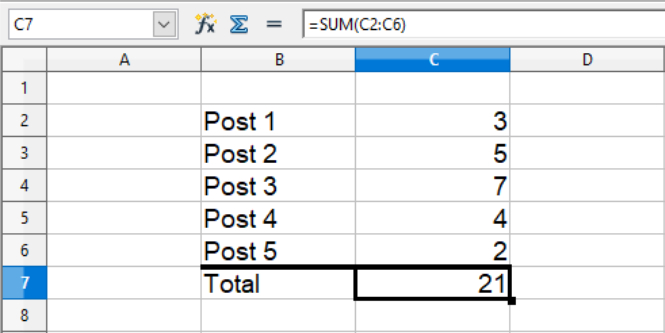
If you need to get the sum of selected cells, you separate them using semicolon. Let's say we want the sum of cells C2, C4 and C6 in cell C7, then we write =SUM(C2;C4;C6) in cell C7.
For Microsoft Excel it looks like this:
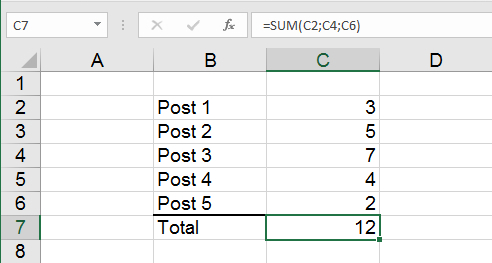
For OpenOffice Calc it looks like this:
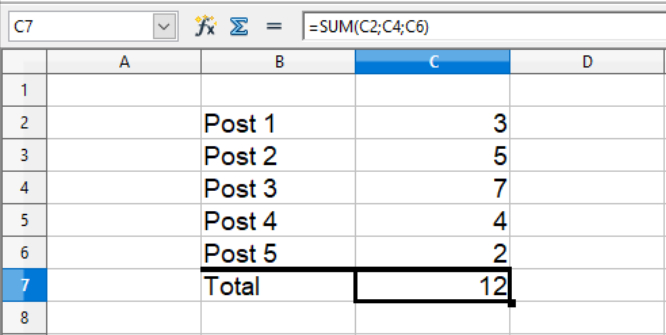
You can of course combine the two methods. Man kan selvfølgelig kombinere de to metoder. Let's say we want the sum of cells C2 to C4 plus C6 in cell C7, then you write =SUM(C2:C4;C6) in cell C7.
For Microsoft Excel it looks like this:
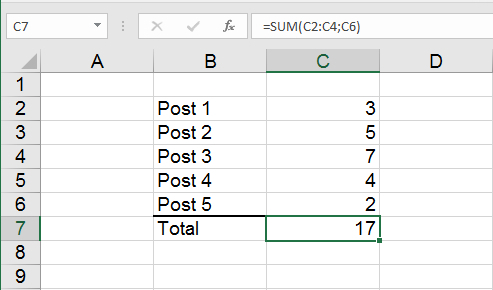
For OpenOffice Calc it looks like this:
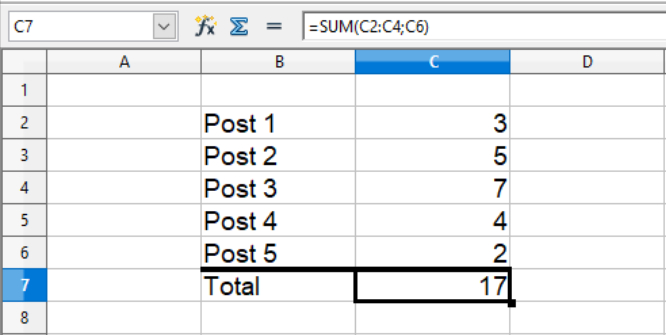
Excel function names in various languages
For some reason Microsoft has decided to have localized function names, so for non-English versions of Excel, you need to use the translated function names. This is as far as I have gotten, finding the localized function names for this chapter:
| Catalan | SUMA() |
| Czech | SUMA() |
| Danish | SUM() |
| Dutch | SOM() |
| English | SUM() |
| Finnish | SUMMA() |
| French | SOMME() |
| Galician | SUMA() |
| German | SUMME() |
| Hungarian | SZUM() |
| Italian | SOMMA() |
| Norwegian | SUMMER() |
| Polish | SUMA() |
| Portuguese (BR) | SOMA() |
| Portuguese (PT) | SOMA() |
| Russian | СУММ() |
| Spanish | SUMA() |
| Swedish | SUMMA() |
| Turkish | TOPLA() |